Unleash your mathematical capabilities with andanCalc PRO, an advanced calculator app designed to cater to a wide range of computing needs. Whether conquering daily calculations or diving into the depths of scientific, technical, and algebraic problems, this versatile tool is an ideal companion for everyday use, office tasks, schoolwork, and scientific studies.
Experience the seamless functionality of a traditional desk calculator with the Standard Calculator mode – execute operations like square root extraction, basic memory functions, and percentage calculations with ease. The simplicity and intuitive design make it perfect for straightforward tasks.
Switch to the Scientific/Algebraic/Fraction Calculator for more complex equations. This mode expands your possibilities, offering the capability to calculate square, cube, and nth roots, utilize parenthesis for order of operations, work with exponents including the constant Pi, and handle logarithmic and exponential functions.
The game further distinguishes itself with comprehensive fraction support, converting and simplifying fractions, and mixed number functionalities. Trigonometry students and professionals will appreciate the inclusion of sine, cosine, tangent, and their inverses, along with hyperbolic functions and conversions between degrees, radians, and grads.
Statisticians can make quick work of data with functions for calculating mean, sum, sum of squares, element count, and standard deviation for both sample and populations. The game provides additional math functions like degree-minute-second and decimal degree conversions, polar to rectangular conversions, permutations, combinations, factorial calculations, a random number generator, and the ability to handle scientific notation.
Enhance your calculation experience with customizable features, including a back key, the choice between portrait and landscape layouts, copy-to-clipboard functionality, and theme options for dark or clear backgrounds. Users with compatible Samsung devices can also take advantage of the MultiWindow feature for multitasking convenience.
Discover the ease of complex problem-solving right in your hands. Offering a powerful equation-solving platform that's at your disposal for both educational purposes and professional use, with comprehensive help available within the app for any additional guidance, andanCalc PRO remains a steadfast ally in your pursuit of mathematical excellence.
Requirements (Latest version)
- Android 3.0.x or higher required






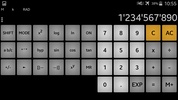
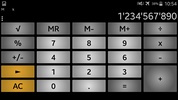


























Comments
There are no opinions about andanCalc PRO yet. Be the first! Comment